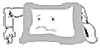Changes the size of the basefont for the rest of the document.
This affects text effects
<basefont size=2>
Basefont is size 2, <b>bold</b> <i>italic</i> <tt>tt</tt><br>
<basefont size=3>
Basefont is size 3, <b>bold</b> <i>italic</i> <tt>tt</tt>
Basefont is size 2, bold italic tt
Basefont is size 3, bold italic tt
Uses a <big>Bigger</big> font style if possible.
<BR>
-

 Inserts a line break
Inserts a line break 
and continues on the next line.
<BR clear="left">
-
 this is some text, this is some text.
this is some text, this is some text.
 After a line break
After a line break 
Text continues on the next line which has a clear left margin.
<BR clear="right">
-
 This is is some text, this is some text,
This is is some text, this is some text,
 After a line break
After a line break 
Text continues on the next available line with clear space along the right hand
margin of the page.
<center>
Everything contained in the center tag is ..

centered
</center>
You could use the proposed <align="center"> but it doesn't center
everything
- size
<HR size=1>
<HR size=20>
- width
<HR width=30>
<HR width=30%>
- align
<HR width=50% align="left">
<HR width=50% align="centre">
<HR width=50% align="right">
- noshade
<HR size=5 noshade>
- Default
-
- using the prompt attribute
-
<ISINDEX prompt="What?">
The parameters added to the <LI> tag are meant to allow more flexibility.
Now it is possible to completely lose track of numbering and style within a
list:
- list item 1
- list item 2
Use the extensions to <OL> and <UL> in preference to
the extensions to <LI>.
- type
<ol type=1>
- <li>
- <li><ol type=a>
- <li>
- <li><ol type=i>
- <li>
- <li><ol type=A>
- <li>
- <li><ol type=I>
- <li>I could go on
</ol>
</ol>
</ol>
</ol>
</ol>
- start
<ol start=5>
- <li>
- <li><ol start=9>
- <li>
- <li>
- <li>And so on
</ol>
</ol>
<NOBR>
Text within NOBR can not be broken and ends up on a very very very
loooooooooong line.
</NOBR>
<ul type=disc>
- <li><ul type=circle>
- <li><ul type=square>
</ul>
</ul>
</ul>
A WBR tells netscape where a word can be broken if it needs to be. An
example of its use is where a narrow band of text occurs between two pictures.
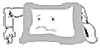
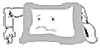 The text might contain long strings like
this-is-a-long-string-with-lots-of-hyphens-in-it which just cant be broken
very easily without screwing up the page appearance
The text might contain long strings like
this-is-a-long-string-with-lots-of-hyphens-in-it which just cant be broken
very easily without screwing up the page appearance
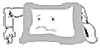
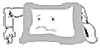 by adding WBRs the problem is solved.
this-is-a-long-string-with-lots-of-hyphens-in-it.
by adding WBRs the problem is solved.
this-is-a-long-string-with-lots-of-hyphens-in-it.
In addition to the usual
& escaped entities:
® -> Registered Trademark -> ®
© -> Copyright -> ©
<BODY [BACKGROUND=image]
[BGCOLOR=#rrggbb]
[TEXT=#rrggbb]
[LINK=#rrggbb]
[VLINK=#rrggbb]
[ALINK=#rrggbb] >
Document here
</BODY>
- BACKGROUND
- tiles the specified image onto the background
- BGCOLOR
- The colour to use for the background (if not an image)
- TEXT
- the colour of the normal text (normally #000000)
- LINK
- links prior to activation
- ALINK
- activated links
- VLINK
- visited links
Examples
I'm afraid the explanation is too esoteric for me to simplify (or understand)
So you're going to have to look at the original netscape documentation
for this
With the release of Java, The push pull mechanism of netscape
will have to be dismissed into the domains of the obsolete.
Subscripts, Ideal for really <sub>tiny</sub> text.
Superscripts, Ideal for really
<sup>tiny</sup> text. in a different position to
subscripts 1
Uses a <small>smaller</small> font if available.
- Examples
-
<TABLE [border=size] [cellpadding=value] [cellspacing=value] [colour information]>...</TABLE>
-
This contains the other table tags.
- border - affects the width of the raised border between the cells. A border size of 0 prevents drawing of the border
- cellpadding - increases the size of the cell by adding a border aroiund the contents of the cell.
- cellspacing - spacing of cells. A value of 0 makes the jopins invisible
<TR [rowspan] [align=alignment] [valign=alignment]>..</TR>
-
The current row in the <Table>
<TD [nowrap] [align=alignment] [valign=alignment]>..</TD>
-
A data cell in the current <TR>.
<TH [nowrap] [align=alignment] [valign=alignment]>..</TH>
-
This is a Header cell and is similar to the <TD> tag except that
the default font is centred and bold.
<CAPTION [align=alignment]>..</CAPTION>
-
Captions can appear anywhere in a <Table> but can not be contained within
<TR>, <TD> or <TH> tags.
Captions align to the top by default.
This defines a client side image map.
- first define your map and assign it with a name:
<MAP NAME=name >
<!-- DEFAULT HREF="default_url" -->
<AREA SHAPE="RECT" HREF="url1" COORDS="x1,y1,x2,y2" TARGET="frame_name">
<AREA SHAPE="CIRCLE" HREF="url2" COORDS="origin_x,origin_y,x2,y2" TARGET="frame_name">
<AREA SHAPE="POLY" HREF="url3" COORDS="x1,y1,x2,y2,..." TARGET="frame_name">
</MAP>
|
The default url is normally set to be the current document.
THe behaviour of the browser when overlapping areas are defined is not
documented.
- and then you can use that map
<IMG SRC="url" USEMAP="#name"> |
<P align=left>
the default behaviour of your browser is for the text
to line up with the left hand edge of the page.
</P>
<P align=right>
But it can
be
aligned to the
right hand side.
</P>
<P align=center>
Or to the center
just like the <center> tag
</P>
Filling forms can be tedious, sometimes more detailed information is needed.
This is possible using:
<FORM ENCTYPE="multipart/form-data" ACTION=URL METHOD=POST>
<input name=variable_name type="file">
</FORM>
The file will be sent to the server and it is the responsibility of the script
that gets it to decipher the contents of file contained in variable_name
This mechanism could also be used to mail a file.
"Where do you want to go today?" is something you're unlikely to be asked by the average taxi driver.

 Inserts a line break
Inserts a line break 
 this is some text, this is some text.
this is some text, this is some text.
 After a line break
After a line break 
 This is is some text, this is some text,
This is is some text, this is some text,
 After a line break
After a line break