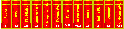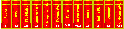

This page contains information from hot-java.
Copyright
Copyright 1995 Sun
Microsystems, Inc., 2550 Garcia Ave., Mtn. View, CA 94043-1100 USA.
All rights reserved.
The APP HTML Tag
The general syntax of the APP HTML tag:
<APP CLASS="ClassName"
SRC="URL"
ALIGN=alignment
WIDTH=widthInPixels
HEIGHT=heightInPixels
AppletSpecificAttribute=aValue
...>
CLASS, SRC, and so on
are attributes; they give Hot-Java information
about the applet.
The only mandatory attribute is CLASS.
The rest of this page discusses the values each attribute can have.
- ClassName
- is the name of an applet (either
written by you
or provided to you).
This name is the name of the Applet subclass.
For example, if you write an Applet subclass named MyApplet,
then to include it in an HTML page
you should specify:
CLASS="MyApplet"
- URL
- specifies the directory (folder) containing the
classes directory
that contains the compiled Applet subclass.
(If the Applet subclass is named MyApplet,
then its compiled file is named MyApplet.class.)
If you don't specify this attribute,
HotJava looks for the ".class"
file in the classes directory
under the directory that the HTML file
containing the APP tag is in.
To specify one of the applets provided in this release, use:
SRC="doc:/demo/"
Note: You must include the final slash ("/").
- alignment
- is a way to specify how the applet's image should be aligned with the
text that follows.
If you don't specify this attribute,
then the bottom of the applet's image is aligned with the following text.
If you specify ALIGN=TOP,
then adjacent text is aligned with the top of the image.
Specify ALIGN=MIDDLE
to align the text with the center of the image.
- widthInPixels and heightInPixels
- are hints to the browser
indicating how much space the applet will require.
HotJava uses these to lay out the page properly
while it's waiting for the applet to draw itself.
- AppletSpecificAttribute
- is any attribute name the applet allows.
The applet writer specifies
what (if any) attributes the applet accepts.
Some applets have no attributes;
others might require that you specify several.
For example, the ImageLoopItem applet supplied with the hot-java
browser has two applet-specific attributes: IMG and PAUSE.
- aValue
- is a string that should be enclosed in quotation marks
(but doesn't necessarily have to be).
The applet determines how to interpret this string.